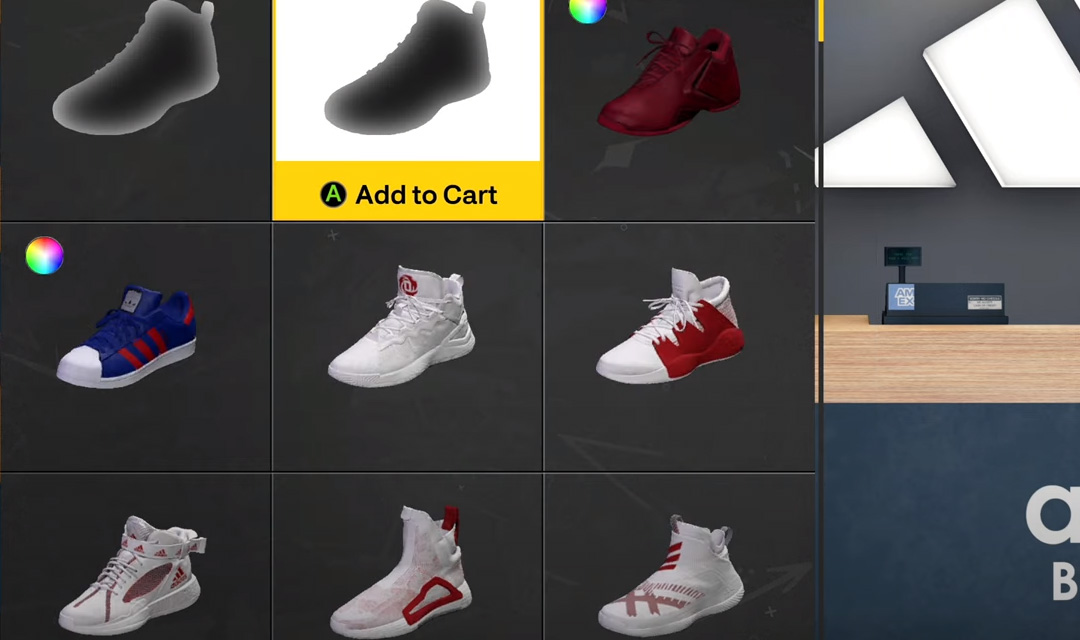In the MyCareer mode of NBA 2K23, we can freely set up our players. We can not only set various attributes of our players in this mode but also change what they wear, such as taking off their shirts and changing their sneakers. If you want to change your sneakers you need to buy a new one, below we will give you a detailed introduction on how to buy new sneakers in NBA 2K23.
How to buy and equip new shoes for NBA 2K23?
On PS5 and Xbox Series X|S, players simply need to find their favorite shoe store in London’s Financial City and start buying new shoes. There are plenty of options here: Adidas, Nike, Converse, and Andromeda to name a few.
Once users have found the shoe store of their choice, they can enter the store and open the store menu. Clicking on the “On Court” tab will show players the shoes they can wear.
Also, the “Colorways” tab applies to the kicks the character can wear in PRO-AM, NBA, and Park games.
After adding a new pair of shoes to the shopping cart, NBA 2K23 players will need to use the available MT NBA 2K23 to complete the purchase.
Once the shopping portion is complete, leaving the store is the only way to equip the newly purchased shoes.
Click on the PS/Xbox “Start” button to mark the next step, then go to the “My Players” tab and select “Appearance”.
The “Apparel” menu will automatically open, allowing players to equip their new shoes for City, PRO-AM/Rec Center, On Court, and Suits. opening either of these two tabs will take you to another menu where equipping/removing shoes should be an easy option.
Of course, some NBA 2K23 players may find it worthwhile to save their VCs to build their career stats. Nonetheless, for others, staying in good shape on the road to the NBA Finals is certainly their top priority.